For most accountants, and especially accountant moms, time is one of the most precious things we have, but often seems like it’s the most scarce as well. While we all want to get our work done efficiently, serve our companies and clients in the best way possible, and also be able to spend time with our families, what’s becoming a sticky subject for a lot of accountants is email.
We are a profession that requires interaction with clients, colleagues, and other professionals in order to do what we do, making email the communication vehicle we most often gravitate towards. Not just for the ease with which we can communicate, but also for the ability to document conversations and have correspondence to refer to now and in the future.
Let’s face it, in this amazing age of technology that we get to live and work in, email is one of those incredible tools that accountants can’t imagine living without. The issue though, is that if it’s not managed properly, it can literally be working against you, not actually benefiting you as much as you think.
As a busy accountant and mom, when you don’t understand how to get control of your inbox, you pay the price in a number of ways including a decrease in productivity, a decrease in efficiency, and increase in decision fatigue. As I discussed in episode #94 – Help With Decision Fatigue For Working Moms, the more choices you have to make throughout the day, the harder it is for your brain to process each decision.
Studies have also shown that the optimal number of choices for a human to have is about 3 to 5. If you have less, you may feel deprived; but if you have more, you’re more likely to get overwhelmed and not make any decision at all.
The issue is that the average accountant often handles between 50 – 100 emails a day, making emails a breeding ground for decision fatigue. Even if the average number of emails you receive daily is below the typical average for an accountant, that’s still so many more decisions than your brain can optimally deal with.
Unfortunately, when you don’t have control of your inbox, not only does decision fatigue set in when it comes to email, but it also affects how well you can do your job. Thankfully the minimal time and effort to implement a better email system will pay huge dividends in your ability to focus, to be productive, and to take back some of the time that gets lost when you’re not in control of your inbox.
Whether you’re aware of it or not, you’ve probably developed some bad habits over time when it comes to how you manage your email. So instead of being at the mercy of your inbox, I want to help you to begin to create better, more efficient email habits.
I can honestly tell you that once I began addressing the issues I’m going to share with you, I could see a huge improvement in my efficiency, in my ability to focus, to get more done in less time, and to give myself back the gift of time. I really had no idea how much my email inbox was affecting me at work and at home, until I applied what I’m going to teach you.
This week I’m going to discuss the three habits that create issues for your inbox and how to take back control.
Three habits that create issues for your inbox
First off, everything I’m about to teach you I learned from Lauren Cash, one of the amazing coaches with The Life Coach School. She is one of the creators of the Monday Hour One program that teaches how to manage your calendar and has her own company where she helps perfectionist entrepreneurs.
What she explains is that the state of your inbox has a huge impact on your ability to focus, to be productive, and to get more done in less time. A constantly overflowing, unorganized email inbox is just as draining as a home closet so packed to the gills that it makes it impossible to pull something out without everything else tumbling and falling on top of you.
Even though as accountants we use email, all day, everyday, we also tend to use it ineffectively and inefficiently. Even with the best of intentions, we often establish bad habits that, over time, can become a much bigger issue, especially as we weave in and out of busy seasons.
Unfortunately, for many accountants, the “always on” culture that you’ve become accustomed to isn’t actually making you as successful as you think it is. Not only is the ineffectiveness and inefficiency of not having control of your inbox affecting your work day, but due to the access of technology, that inbox is following you everywhere you go, even when you’re not at work.
It’s important to understand that when you don’t have better control of your inbox, you are actually wasting a lot of time and effort that could be used in better ways. Before you know it, it can seem like there is no delineation between your work life and your home life.
The truth is that your accountant brain can only take so much cognitive load, so as your email inbox number keeps growing, so does your brain’s need to think about and process all the information and decisions that just one email represents: who is it from, is it important, what do they want, should I stop and reply, can this wait until later, do I need to forward this, do I need to keep this, can I just delete this.
Whether you realize it or not, there are so many things associated with email and email notifications that are incredibly draining to your brain. You need to know that when your brain gets drained, you not only feel less energy but you also can’t work or be at your best either.
What Lauren also explains is that your email inbox is always an indicator of how effective your workflow is. If your inbox isn’t close to zero (yes zero), then you need to get to the root of the issues with your workflow and your email management.
The first issue she shares is that you most likely don’t set aside scheduled time for email processing, or maybe you do, but you don’t stick to the schedule. That means not having specific times throughout the day that you check and send email, and more importantly, you don’t allow yourself to check or process email unless it’s the specified time.
Or maybe you have a boss that likes to call you to tell you that you have an email like my boss. I kid you not, he will call me from his office to tell me that I have an email because he is so reactionary to his email and so afraid that he or I will miss something, that he will interrupt my work flow for what he perceives as super important.
The problem is that when you let your lower, reactionary brain dictate when you should check and send emails, you are basically allowing a toddler to rule your day. When this happens, every ding, ping or notification will trigger your lower brain’s curiosity and will fill the need for a little hit of dopamine that it gets from answering the urge to check your email.
The second issue is being subscribed to things that you’re not actually engaging with. For a lot of accountants, we sign up for CPE courses, industry-related newsletters, or various accounting publications, all based on our need to be informed, but then never really question whether the information is worth our time and attention.
What often happens is that you become so used to just easily hitting delete on various emails, but then never take the time to decide whether the email subscription is a good idea or not. For most of the accountants I work with and know, there is a FOMO-type (fear of missing out) relationship with their email, where they’re so afraid of missing out on some important piece of information, that they don’t even consider how much their oversubscribed email inbox is detrimentally affecting them.
The third issue is using your inbox for non-inbox type things. With this issue, Lauren explains that you use your email like a virtual assistant, emailing yourself notes, reminders, saving all your contacts, saving pdfs, and using your inbox as a running to-do list as opposed to having a better calendaring system.
The analogy she uses is to think of your email inbox like you would an actual mailbox. If you think about it, you wouldn’t put notes to yourself, reminders, people’s contact information, pictures, or your to-do list in your actual home mailbox, so why are you using your email inbox for these things?
It’s important to be honest with yourself about these issues because once you recognize the issue, you can take steps to take back control of your inbox, and more importantly, your time.
How to take back control of your inbox
How much time would you say you spend, on average, checking, reading, writing, deleting, scanning and archiving emails? If you’re like most accountants, you probably don’t really know because you’re reacting to emails instead of being more intentional with the time you spend to process emails.
So if you typically check or react all the time, it’s not necessary to initially go cold turkey, but it will be important to start intentionally scheduling time to address emails. Here’s the key – when you choose intentionally, you are using the higher, decision making part of your brain.
Just know that by structuring the time you will allot to process emails, you also lessen the effects of decision fatigue. By controlling when your brain needs to make those, “who is it from, is it important, what do they want, should I stop and reply, can this wait until later, do I need to forward this, do I need to keep this, can I just delete this” decisions, you free up so much energy to do other important tasks.
For this first suggestion, if this is new to you, then a good place to start would be setting aside 6 times throughout the day such as the beginning of the day, mid-morning, before lunch, after lunch, mid-afternoon and before you leave. If you’re really ready and are motivated to get back control of your inbox and your time, you could just schedule 30 minutes first thing, after lunch, and before you leave for the day, depending on factors like how many emails you typically get and what time of year it is.
The most important thing to know is that your lower, toddler brain is going to want to keep doing what you’ve always done – checking email even if it’s not the designated time. You’re probably going to have thoughts like, “What if I miss something important?” or “They’re going to be upset if I don’t answer right away”.
If this happens, be willing to question it all – how often does the “emergency” type situation occur? If it does happen frequently, then schedule time to process email every hour for 5 minutes, but the most important thing to implement is using your higher brain to schedule it and then only processing at that designated time; don’t let your lower, reactionary brain dictate.
The second way to get control of your inbox is to set aside some time during your email processing time, to actually open emails that you typically delete and to decide whether you’re actually benefiting from the content; if you’re not then “unsubscribe” at the bottom of the email. Most of the time we’re not being honest with ourselves about whether we’re actually, on a regular basis, reading what the person or email list has to offer.
The best way to decide – if you’re not excited to read the email, then you don’t need them stealing your attention. Again, it comes down to what the best use of your accountant brain is – being able to service your clients or being distracted by decision fatigue because of your ever growing inbox filled with unnecessary diversions of your attention.
The most important thing to remember is that the less emails you have in your inbox, the less decisions you need to make, even if the decision is to delete the email. Let’s be honest, even if the email is a sales offer from a store you purchased from, your brain is still going to distract you with questions like whether you need something from the store, whether the sale is worth it, who’s birthday is coming up, etc.
When you get control of your inbox by limiting what’s allowed entry, you also limit the “rabbit hole” that so many of us can be triggered to go down, even from one simple email. Whether it’s your work or personal email, unsubscribing as much as you possibly can is going to lighten your brain’s cognitive load.
The third and final way to get control of your inbox is to stop using your inbox for non-inbox things. Lauren explains that the reason this often happens is because we don’t want to slow down to develop the processes and systems necessary in order to be more organized with our email inbox.
We’re so overwhelmed with what we already have going on that we aren’t strategic about the real issue. Using the analogy of your home, rather than figure out a better system so that only coats are in the coat closet, you just keep using the coat closet as a dumping ground for anything that doesn’t have a home, saying you’ll tackle the issue some day, but not now.
Unfortunately, when your email inbox becomes a dumping ground, it may not seem like it detrimentally affects you, but it does. Especially when it comes to accountants, it costs you in how easily your brain gets overwhelmed with each item that is in your inbox; even if those items are just sitting there, they are weighing on your brain whether you realize it or not.
Just like decluttering a closet, you need to empty the contents, address what should be placed somewhere else, and only put back what’s important and necessary. As I originally shared, if you look at your email inbox as the same as your home mailbox, the only thing that would be put in, is outgoing mail, and the only thing taken out, would be incoming mail; that’s it.
So for this issue, you need to find a better home for those photos, notes, reminders, contacts, and pdfs, and create a better workflow system that doesn’t automatically create overwhelm the second you open your email. My suggestion is to start setting aside an hour before you leave on Friday to address your inbox, and once you have it decluttered and under control, daily maintenance will be much easier; it will simply come down to what’s in there that doesn’t belong and how can you find a better home for it?
Getting control of your inbox might take a little time and effort in the beginning, but will be so worth it in the end when you experience much less overwhelm, can get your work done more efficiently, and you have a much better sense of control over your day.
Summary
- I can honestly tell you that once I began addressing the issues I’m going to share with you, I could see a huge improvement in my efficiency, in my ability to focus, to get more done in less time, and to give myself back the gift of time.
- Unfortunately, when you don’t have control of your inbox, not only does decision fatigue set in when it comes to email, but it also affects how well you can do your job.
- Whether you realize it or not, there are so many things associated with email and email notifications that are incredibly draining to your brain.
- The problem is that when you let your lower, reactionary brain dictate when you should check and send emails, you are basically allowing a toddler to rule your day.
- For most of the accountants I work with and know, there is a FOMO-type (fear of missing out) relationship with their email, where they’re so afraid of missing out on some important piece of information, that they don’t even consider how much their oversubscribed email inbox is detrimentally affecting them.
- If you think about it, you wouldn’t put notes to yourself, reminders, people’s contact information, pictures, or your to-do list in your actual home mailbox, so why are you using your email inbox for these things?