A few months ago in episode #79 I had the pleasure of interviewing Heather Satterley, CPA, a second-generation CPA mompreneur. In addition to not giving up on her dream to become a CPA, Heather was named one of the Top 50 Women in Accounting 2019 by Practice Ignition.
She has a 100% virtual consulting company as well as a YouTube channel called the “Appy Hour”. She and her co-host have free webinars, discussing various technology apps and programs available for accountants, helping them to feel competent and confident with the ever-growing technologies available.
After asking our CPA MOMS Community what they’d like to learn more about in regards to technologies for accountants, I interviewed Heather about best practices for document storage, filing structure and retention as well as the best cloud based accounting programs and more.
Here are the highlights from the interview:
- For file storage, Heather is a huge fan of ShareFile
- It’s world-class security and is easy to use because it has a file-mapper capability that allows you to feel like you are working locally on your computer even though it’s cloud based
- It’s easy to share links to clients to upload secure documents and you get to control the security features
- It allows you to request documents using your regular email account and have your client click on a link in your email for them to sign in securely
- You can use ShareFile to create checklists, document requests, templates and workflows
- She also added a ShareFile feature to her webpage called a File Drop for clients to upload documents
- Other secure programs that she likes that are similar to ShareFile are Smart Vault and Liscio
- Liscio provides a client portal that does a lot more than just document management
- It allows your clients to access their portal via their smartphone and an app
- For file structure, Heather shares that you should define your file structure before your firm gets too big
- She helps accountants define a file structure and implement it so that team members and new employees can easily find what they’re looking for
- She recommends laying out exactly how all client documents should be organized and creating a system
- For each client she has a Permanent File, Tax File and Bookkeeping File
- She recommends taking the time to get organized so that anyone in the firm can find anything they need
- For collaboration, she uses One Drive and Google Drive for non-accounting related content
- For file retention she explains that she is completely paperless and hasn’t seen a need to archive things digitally yet
- She hasn’t met the file capacity for storage on ShareFile
- We discuss the idea of minimalism for accountants within the file retention guidelines required for accountants
- Heather shares that it’s important to add your document retention policy to your client engagement letters, making sure clients understand how long you will retain certain documents
- For the best cloud based accounting programs, she loves Quickbooks Online
- She explains that it’s come a very long way over the last few years and is even more user friendly in conjunction with third party apps
- She shares that many accountants like Xero and are starting to use programs like Sage, but she still is a huge proponent of Quickbooks Online
- The ability to collaborate with clients with Quickbooks Online is a huge benefit
- Heather’s YouTube channel “The Appy Hour” is hosted an episode in December 2020 about the top apps that she and her co host are excited about for 2021
- There are various business suites that are helping accountants professionals have a central hub to manage their practices
- You can find out more about Heather at https://satterleyconsulting.com/ or at https://www.theappyhour.com/